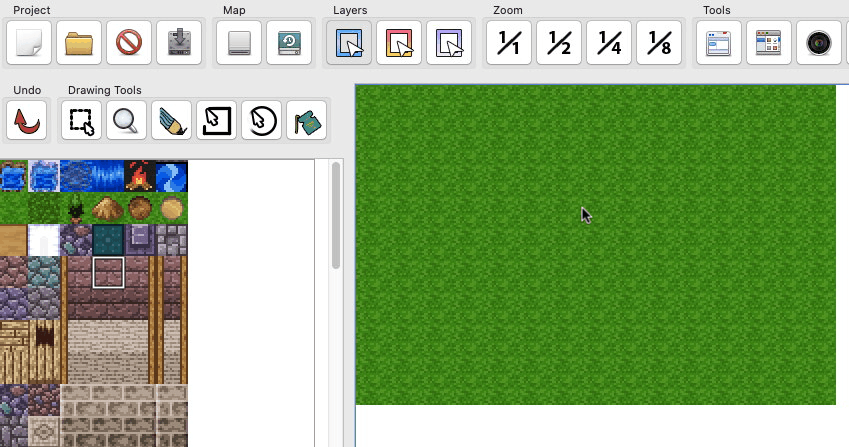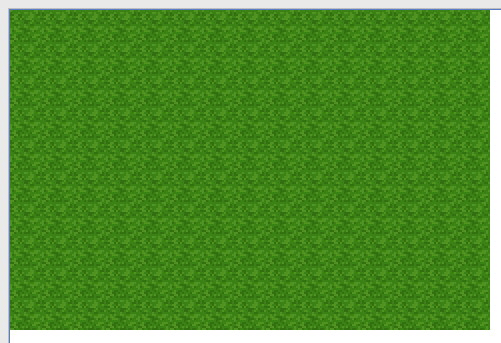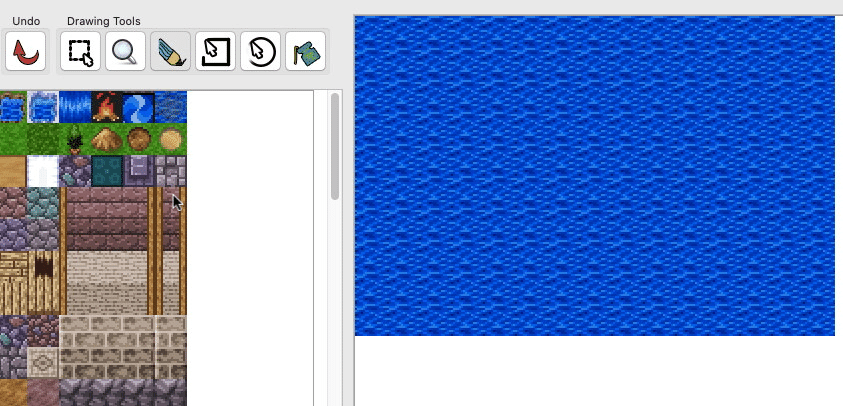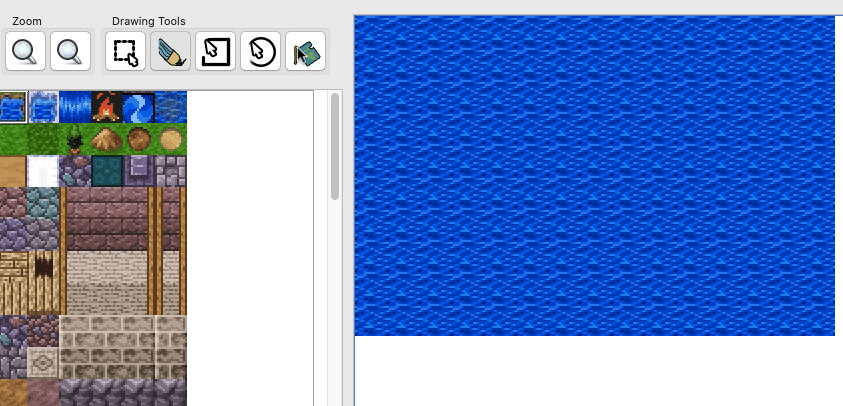The initial idea is to build a tool based on RPG Maker but with their own unique features. I always seen as a downside for the new versions of this program that it looks restricted to high definition pixel art instead of letting the users decide their own game definition. So this program will allow the users to select that.
Also another downside of RPG Maker is that the list of events its messy so I want to create a visual language editor similar to Unreal Kismet, I would probably use a canvas gadget for this ;P
The runner will be the LUA game engine Love2D or Javascript based on Pixi.js, I didnt decide it but for the moment the Love2D option looks more interesting. I dont wantt to create the runner in PB cause it wouldnt have compatibility with mobile devices.
For the moment i have just an initial layout of the program, nothing working, just the idea and ilusion to do it

I thought it would be interesting to have feedback, thoughts, etc
Ah also this project will probably take a lot to be completed