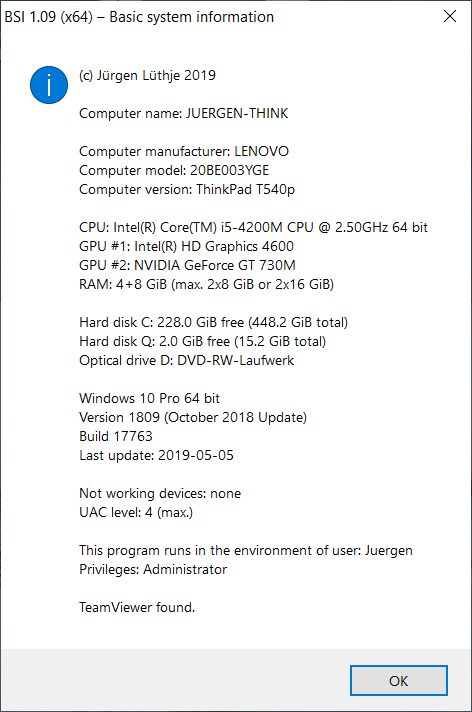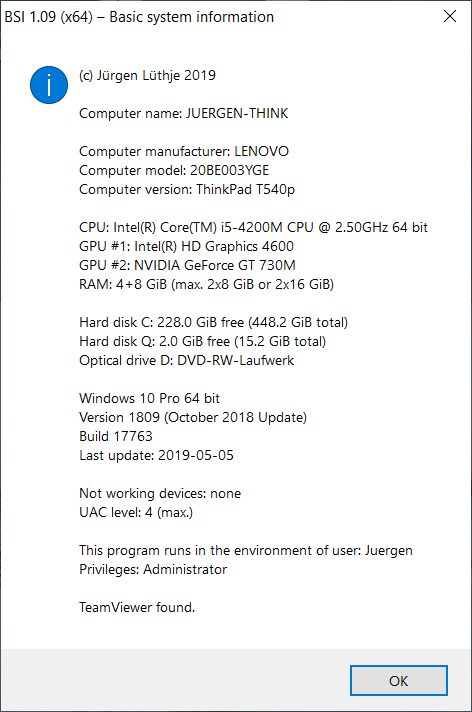Page 1 of 2
[Windows] Basic system information
Posted: Sat Feb 23, 2019 9:45 pm
by Little John
Hi all,
I've written a small utility that provides some basic information about a computer (only for Windows systems).
On Windows, you normally have to open more than one dialog for getting basic information about your computer. Some information is not provided by the standard dialoges. Specialized diagnostic tools often run only with administrative privileges, and the user might be overwhelmed by many technical details, while maybe still not all desired information is provided.
In contrast,
BSI is kept deliberately simple, it does not require administrative privileges and summarizes basic system information in
one plain dialog. Additionally, it checks whether there is
TeamViewer on the system, and thus reminds you that it could be helpful if that program would be available e.g. on a friend's computer, so that next time you can help him/her also remotely.
The program is portable, no installation required.
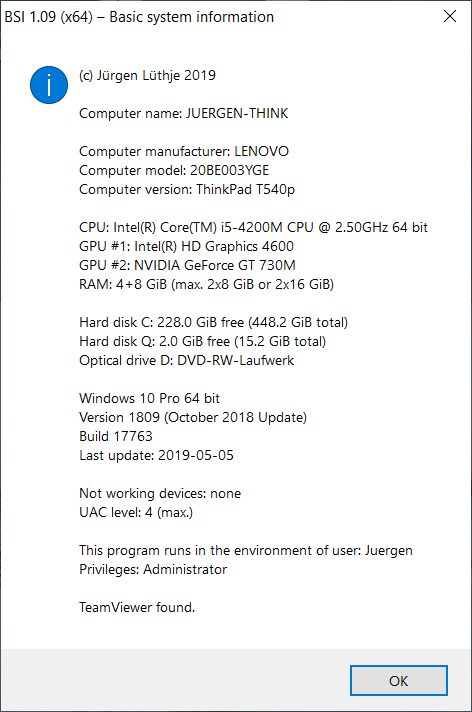
Thanks to
- Fantaisie Software for PureBasic, of course,
- srod for the powerful COMAte plus library (used here for WMI queries),
- davido for the beautiful (i) icon (part of the VectorIcons collection).
- kvitaliy for the Russian translation.
Languages currently supported:
If you translate an existing
.lng file to another language, please post it here or send it to me by mail.
I hope the program is useful for someone.
I'd appreciate any bug reports or suggestions for improvement (including corrections of my English texts by native speakers).
Download (
version 1.09):
https://luethje.eu/prog/bsi_109.zip
Re: [Windows] Basic system information
Posted: Sun Feb 24, 2019 1:05 am
by Dude
Little John wrote:[*]
srod for the powerful
COMAte plus library (used here for WMI queries)
Maybe overkill? You can simply RunProgram() "wmic.exe" and parse its output to get WMI results.
Re: [Windows] Basic system information
Posted: Sun Feb 24, 2019 12:13 pm
by Little John
Thanks for more than 120 views of this topic.

However, I really would appreciate it if some people would download the program, and check whether it shows the expected results. The program does not leave any traces on your system!
I personally can test only on about half a dozen of computers. This is not much, so I actually need some help.
Re: [Windows] Basic system information
Posted: Sun Feb 24, 2019 12:39 pm
by Josh
Tested on Win7 x64. Shows what I expected.
Two little deficits:
- Display takes very long (approx. 10 sec)
- The hard disks C: D: are displayed very shifted. It just doesn't look nice.
Re: [Windows] Basic system information
Posted: Sun Feb 24, 2019 12:59 pm
by Dude
Little John wrote:I really would appreciate it if some people would download the program, and check whether it shows the expected results.
It took about 5 seconds on my PC, and here are my results (censored for privacy):

Re: [Windows] Basic system information
Posted: Sun Feb 24, 2019 1:09 pm
by STARGÅTE
Tested on Win7 x64:
Takes also more than 10s for start up.
No DPI result ... and "To Be Filled By O.E.M." ??
I marked some strange results.
---------------------------
BasysInfo 1.00 beta 1 (x64)
---------------------------
(c) Jürgen Lüthje 2019
Computername: ARC
Computerhersteller: To Be Filled By O.E.M.
Computermodell: To Be Filled By O.E.M.
Computerversion: To Be Filled By O.E.M.
CPU: AMD Phenom(tm) II X4 955 Processor 64 bit
RAM: 4+4+4+4 GiB (max. 4x2 GiB)
Festplatten: C: 81,6 GiB frei (195,2 GiB gesamt)
Q: 206,7 GiB frei (931,5 GiB gesamt)
T: 1,4 TiB frei (2,7 TiB gesamt)
Optisches Laufwerk: DVD Writer
Windows 7 Home Premium 64 bit
Letzte Aktualisierung: 2019-02-23
Dieses Programm läuft in der Umgebung von Benutzer: M*** G***
Zugriffsstufe: Administrator
TeamViewer gefunden.
---------------------------
OK
---------------------------
Edit: DVD Writer is wrong, it is a BluRay writer.
Re: [Windows] Basic system information
Posted: Sun Feb 24, 2019 1:28 pm
by RASHAD
Hi LJ
You must have a good reason for your snippet
Code: Select all
log$ = GetHomeDirectory()+"log.txt"
RunProgram("cmd.exe", "/c systeminfo > "+log$, "", #PB_Program_Hide|#PB_Program_Wait)
RunProgram(log$)
Re: [Windows] Basic system information
Posted: Sun Feb 24, 2019 9:22 pm
by Little John
Hi Rashad,
don't worry. I'm aware of Window's "systeminfo" command.
However, if you compare its output with the output of my program, then you'll see that both are different.
Back to topic ...
Re: [Windows] Basic system information
Posted: Sun Feb 24, 2019 9:22 pm
by Little John
Many thanks to all who tested the program.
I've just uploaded the beta 2 version, which is still as slow as before.
I'll try to make the program faster, as soon as I've got some free time for testing different possibilities.
@Dude:
If gathering the desired information with WMIC is faster, then I'll use that, of course.
I hoped that I had found a way for nicely indenting the results of the second, third etc. hard disk in the message box, but obviously that doesn't always work. I've changed the output format a bit now, and maybe in the future I better shouldn't use a messagebox for the output at all.
@Stargåte:
Your post is particularly interesting because of the problems.

It seems you have more than 1 monitor installed at your PC.
Since I currently don't have code for detecting DPI of each monitor separately, the program only shows DPI information if it finds just 1 monitor.

STARGÅTE wrote:
Computerhersteller: To Be Filled By O.E.M.
Computermodell: To Be Filled By O.E.M.
Computerversion: To Be Filled By O.E.M.
I have encountered this before on another computer. Obviously, the O.E.M. has left those fields empty.

You should get the same result when running the following command in a console
Code: Select all
WMIC csproduct get vendor, name, version
STARGÅTE wrote:
RAM: 4+4+4+4 GiB (max. 4x2 GiB)
I hope this is fixed in the new version.
STARGÅTE wrote:
Optisches Laufwerk: DVD Writer
Does it read
Blue-ray Writer now in the beta 2 version?

Thanks again for all feedback!
Re: [Windows] Basic system information
Posted: Sun Feb 24, 2019 9:43 pm
by STARGÅTE
>> It seems you have more than 1 monitor installed at your PC.
Correct, I have three.
>> You should get the same result when running the following command in a console
Correct.
>> I hope this is fixed in the new version, so that it shows max. 4x4 GiB.
No sry, also in Beta 2 it shows 4x2 GiB
>> Does it read Blue-ray Writer now in the beta 2 version?
No sry, also in Beta 2 wrong. Windows reads: "DVD/CD-ROM"

but but I can burn BluRays, sure!
Re: [Windows] Basic system information
Posted: Sun Feb 24, 2019 10:02 pm
by Dude
Little John wrote:I hoped that I had found a way for nicely indenting the results of the second, third etc. hard disk in the message box, but obviously that doesn't always work.
You can use #TAB$ in MessageBox_() to align text.
Re: [Windows] Basic system information
Posted: Mon Feb 25, 2019 4:58 pm
by Little John
Dude wrote:You can use #TAB$ in MessageBox_() to align text.
Yes, but the result doesn't look good here, because it contains too much white space. And it might look rather different on different systems.
STARGÅTE wrote:>> I hope this is fixed in the new version, so that it shows max. 4x4 GiB.
No sry, also in Beta 2 it shows 4x2 GiB
>> Does it read Blue-ray Writer now in the beta 2 version?
No sry, also in Beta 2 wrong. Windows reads: "DVD/CD-ROM"

but but I can burn BluRays, sure!
Thanks for your reply!
For further investigation, could you please tell me the output of
Code: Select all
WMIC memphysical get MaxCapacity, MaxCapacityEx /format:list
and
Code: Select all
WMIC cdrom get Name, Caption, DeviceID, PNPDeviceID /format:list
on your system? That would be very helpful.
I should be able to fix the bug concerning the maximum memory capacity.
As for reliably telling Blu-ray writers apart from DVD writers, perhaps it might be necessary to resort to
IMAPI, I don't know. As a workaround, my program could just display the name or caption of the optical drive(s) that it found. However, I would prefer to get the generic type.
Thanks again!
Re: [Windows] Basic system information
Posted: Tue Feb 26, 2019 12:03 am
by STARGÅTE
Code: Select all
Microsoft Windows [Version 6.1.7601]
Copyright (c) 2009 Microsoft Corporation. Alle Rechte vorbehalten.
C:\Users\M*** G***>WMIC memphysical get MaxCapacity, MaxCapacityEx /format:list
Knoten - ARC
FEHLER:
Beschreibung = Die Anfrage ist ungültig.
C:\Users\M*** G***>WMIC cdrom get Name, Caption, DeviceID, PNPDeviceID /format:list
Caption=HL-DT-ST BD-RE BH10LS38 ATA Device
DeviceID=IDE\CDROMHL-DT-ST_BD-RE__BH10LS38________________1.00____\5&930A464&0&1.0.0
Name=HL-DT-ST BD-RE BH10LS38 ATA Device
PNPDeviceID=IDE\CDROMHL-DT-ST_BD-RE__BH10LS38________________1.00____\5&930A464&0&1.0.0
C:\Users\M*** G***>
Re: [Windows] Basic system information
Posted: Tue Feb 26, 2019 3:30 am
by Little John
STARGÅTE wrote:Code: Select all
C:\Users\M*** G***>WMIC memphysical get MaxCapacity, MaxCapacityEx /format:list
Knoten - ARC
FEHLER:
Beschreibung = Die Anfrage ist ungültig.

Could you please query both properties separately?
Code: Select all
WMIC memphysical get MaxCapacity /format:list
Code: Select all
WMIC memphysical get MaxCapacityEx /format:list
At least one of them should work.
Thank you!
Re: [Windows] Basic system information
Posted: Tue Feb 26, 2019 8:16 am
by STARGÅTE
Code: Select all
Microsoft Windows [Version 6.1.7601]
Copyright (c) 2009 Microsoft Corporation. Alle Rechte vorbehalten.
C:\Users\M*** G***>WMIC memphysical get MaxCapacity /format:list
MaxCapacity=8388608
C:\Users\M*** G***>WMIC memphysical get MaxCapacityEx /format:list
Knoten - ARC
FEHLER:
Beschreibung = Die Anfrage ist ungültig.
C:\Users\M*** G***>
Is "MaxCapacity" the capacity of one slot or all slots? All slots would not make sense, since I have 16GB installed