Cheap Flames effect
Posted: Tue May 15, 2018 9:23 pm
Inspired from here: https://web.archive.org/web/20160418004 ... m_fire.htm
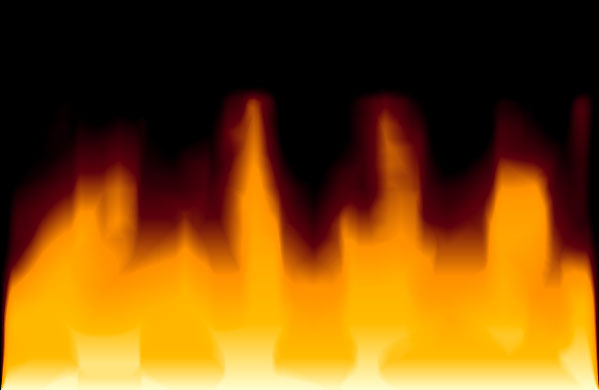
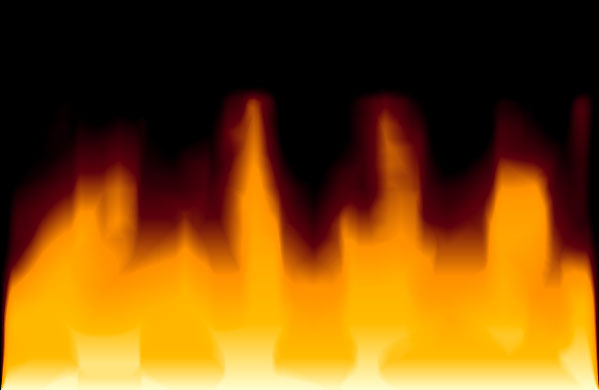
Code: Select all
;Perlin Noise 1D or 2D return a value between -1 and 1
;Reinit=1 => calcul new initial values
DisableDebugger
Procedure.f Noise(x.f,y.f=0.0,resolution.f=60.0,Reinit.i=0)
#unit = 0.7071067811865475244 ;=1.0/Sqr(2)
Static Dim perm.l(511)
Static Dim gradient2.f(7,1)
Static.l x0,y0,ii,jj,gi0,gi1,gi2,gi3
Static.f tempX,tempY,s,t,u,v,tmp,Li1,Li2,Cx,Cy
If Reinit
gradient2(0,0)= #unit:gradient2(0,1)= #unit
gradient2(1,0)=-#unit:gradient2(1,1)= #unit
gradient2(2,0)= #unit:gradient2(2,1)=-#unit
gradient2(3,0)=-#unit:gradient2(3,1)=-#unit
gradient2(4,0)= 1: gradient2(4,1)= 0
gradient2(5,0)=-1: gradient2(5,1)= 0
gradient2(6,0)= 0: gradient2(6,1)= 1
gradient2(7,0)= 0: gradient2(7,1)=-1
For i=0 To 511
perm(i)=i & 255
Next i
RandomizeArray(perm())
ProcedureReturn
EndIf
x = x/resolution
y = y/resolution
x0 = Int(x)
y0 = Int(y)
ii = x0 & 255
jj = y0 & 255
gi0 = perm(ii + perm(jj )) % 8
gi1 = perm(ii + 1 + perm(jj )) % 8
gi2 = perm(ii + perm(jj + 1)) % 8
gi3 = perm(ii + 1 + perm(jj + 1)) % 8
tempX = x-x0
tempY = y-y0
s = gradient2(gi0,0)*tempX + gradient2(gi0,1)*tempY
tempX = x-(x0+1)
tempY = y-y0
t = gradient2(gi1,0)*tempX + gradient2(gi1,1)*tempY
tempX = x-x0
tempY = y-(y0+1)
u = gradient2(gi2,0)*tempX + gradient2(gi2,1)*tempY
tempX = x-(x0+1)
tempY = y-(y0+1)
v = gradient2(gi3,0)*tempX + gradient2(gi3,1)*tempY
tmp = x-x0
Cx = 3 * tmp * tmp - 2 * tmp * tmp * tmp
Li1 = s + Cx*(t-s)
Li2 = u + Cx*(v-u)
tmp = y - y0;
Cy = 3 * tmp * tmp - 2 * tmp * tmp * tmp;
ProcedureReturn Li1 + Cy*(Li2-Li1)
EndProcedure
#X=600:#Y=400:#mouse=0
If InitSprite() = 0 Or InitKeyboard() = 0 Or InitMouse() = 0 Or OpenWindow(0, 0, 0, #X, #Y, "Fire", #PB_Window_SystemMenu | #PB_Window_ScreenCentered)=0 Or OpenWindowedScreen(WindowID(0),0,0,#X,#Y,0,0,0,#PB_Screen_NoSynchronization )=0
MessageRequester("Error", "Can't open the sprite system", 0)
End
EndIf
Dim Buffer.i(#X,#Y*2)
Dim coolingmap(#x,#y)
;create cooling map
noise(0,0,0,1)
For j=0 To #Y-1
For i=0 To #X-1
coolingmap(i,j)=Int(noise(i,j)+1)
Next i
Next j
;create mouse sprite
CreateSprite(#mouse,16,16)
StartDrawing(SpriteOutput(#mouse))
Box(0,0,16,16,$FFFFFF)
Box(4,4,8,8,$0)
StopDrawing()
;{ Fire color
Dim color.l(255)
pR.f=90
pG.f=0
pB.f=12
For i=0 To 80
;90;0;12
r.f=i*pR/80
g.f=pG
b.f=i*pB/80
color(i)=RGB(r,g,b)
Next i
#deb=81
#fin=140
For i=#deb To #fin
j=i-#deb
;255;144;0
r.f=pR+j*(255-pR)/(#fin-#deb)
g.f=pG+j*(144-pG)/(#fin-#deb)
b.f=pB+j*(0-pB)/(#fin-#deb)
color(i)=RGB(r,g,b)
Next i
#deb3=141
#fin3=220
pR=255:pG=144:pB=0
For i=#deb3 To #fin3
j=i-#deb3
;255;187;0
r.f=pR+j*(255-pR)/(#fin3-#deb3)
g.f=pG+j*(187-pG)/(#fin3-#deb3)
b.f=pB+j*(0-pB)/(#fin3-#deb3)
color(i)=RGB(r,g,b)
Next i
#deb4=221
#fin4=255
pR=255:pG=187:pB=0
For i=#deb4 To #fin4
j=i-#deb4
;255;255;211
r.f=pR+j*(255-pR)/(#fin4-#deb4)
g.f=pG+j*(255-pG)/(#fin4-#deb4)
b.f=pB+j*(211-pB)/(#fin4-#deb4)
color(i)=RGB(r,g,b)
Next i
;}
Buf1=0
Repeat
While WindowEvent():Wend
FlipBuffers()
ExamineKeyboard()
ExamineMouse()
If MouseButton(#PB_MouseButton_Left)
For i=1 To 14
For j=1 To 14
If MouseX()+i>#X-2 Or MouseY()+j>#Y-2:Continue:EndIf
buffer(MouseX()+i,MouseY()+j+buf1)=255
buffer(MouseX()+i,MouseY()+j+buf1!#Y)=255
Next j
Next i
EndIf
For i=0 To #X-1
For j=1 To 3
Buffer(i,#Y-j+Buf1)=255
Next j
Next i
For j=1 To #Y-2
For i=1 To #X-2
Buffer(i,j+Buf1-1)=(Buffer(i,j+Buf1-1)+Buffer(i-1,j+Buf1)+Buffer(i+1,j+Buf1)+Buffer(i,j+Buf1+1))/4
Buffer(i,j+Buf1-1)-coolingmap(i,(j+scrollY)%#Y)
If buffer(i,j+Buf1-1)<0:buffer(i,j+Buf1-1)=0:EndIf
Next i
Next j
StartDrawing(ScreenOutput())
For j=0 To #Y-1
For i=0 To #X-1
Plot(i,j,color(buffer(i,j+Buf1)))
Next i
Next j
DrawText(0,0,"[Escape] to Quit")
DrawText(0,20,"[Left clic] to start a fire")
StopDrawing()
DisplayTransparentSprite(#mouse,MouseX(),MouseY())
;swap buffers
Buf1!#Y
scrollY+1
Until KeyboardPushed(#PB_Key_Escape)