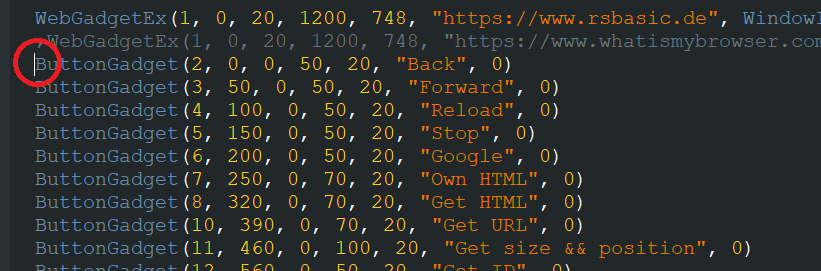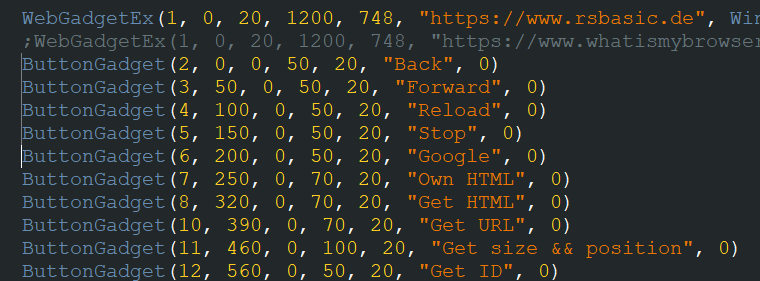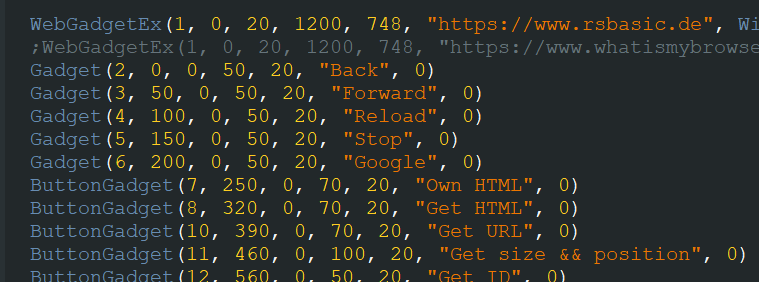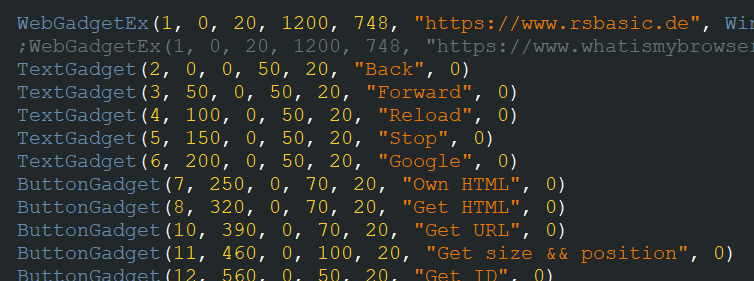In Notepad++ and in other editors there is the function "Multi Editing" to mark and edit several code areas at the same time.
This is how it looks in another program: https://learn.microsoft.com/en-us/visua ... diting.gif
PureBasic and SpiderBasic can not use this function. With my new tool it is now possible.
How to?
Ctrl key + Left mouse button: You can create multiple cursors and write or delete text in multiple lines at the same time.
Shift key + Alt key + Left mouse button pressed: Several lines are marked within a rectangle and you can write or delete text in several lines at the same time.
Shift key + Alt key + Arrow key (up, down, left or right): Several lines are marked within a rectangle and you can write or delete text in several lines at the same time.
Screenshot:
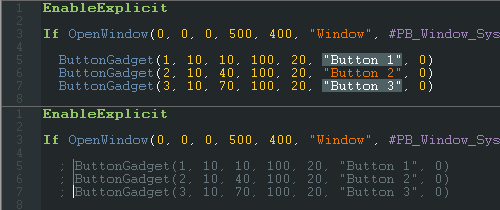
Installation:
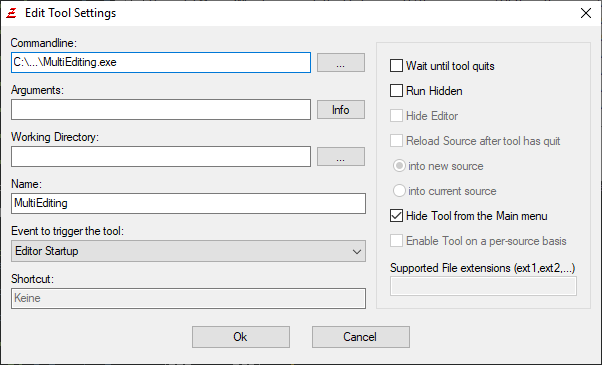
Download: https://www.rsbasic.de/downloads/downlo ... diting.zip
I would be very pleased about feedbacks, improvement suggestions, error messages or wishes. Thanks