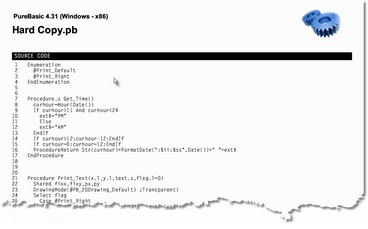Page 1 of 1
Missing print menu
Posted: Fri Sep 11, 2020 2:05 pm
by Ivan
Hi,
I'm "sniffing" around PureBasic and can't find the print menu?
What am I embarrassing not seeing...

Cheers
Ivan
Re: Missing print menu
Posted: Fri Sep 11, 2020 3:37 pm
by spikey
Are you literally looking for a print item in the menu of the IDE - or do you mean something else?
Printing out source code is usually pointless - you can't edit it, debug it or execute it. So the IDE doesn't bother with a provision.
Having said that if you really must print it out, a source code file is just an ordinary text file so you can open it in your favourite text editor and print from there.
Re: Missing print menu
Posted: Fri Sep 11, 2020 7:03 pm
by Ivan
Yes - I was looking for printing source code from the IDE. Some times I like to have source code on paper and taking notes from idears when I'm not near a computer. I like to concentrate in silence and not having disturbings of any kind.
I'm a dinosaur that like to read from paper (recycled).

Re: Missing print menu
Posted: Fri Sep 11, 2020 9:19 pm
by Paul
Ivan wrote:Yes - I was looking for printing source code from the IDE. Some times I like to have source code on paper and taking notes from idears when I'm not near a computer. I like to concentrate in silence and not having disturbings of any kind.
I'm a dinosaur that like to read from paper (recycled).

If you are running PureBasic on Windows you can use the HardCopy tool.
http://www.reelmedia.org/pureproject/ar ... rdcopy.zip
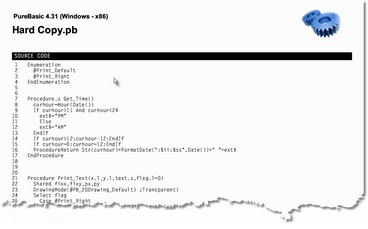
Small tool to print hard copies of source code from the PureBasic IDE.
Simply add it as a tool to the IDE and you can quickly print using CTRL-P
Setup instructions are in the ZIP file.
Re: Missing print menu
Posted: Sat Sep 12, 2020 8:43 pm
by Ivan
Tanks Paul - works fine.
Is it possible to change certain items like disabling top and bottom info and font?
Regards
Ivan
Re: Missing print menu
Posted: Sun Sep 13, 2020 1:03 am
by BarryG
Paul, does your tool embed the source of IncludeFiles at the appropriate spots, instead of just having the "IncludeFile" command there? So I can print one entire expanded source? If not, please consider this a feature request (thanks).