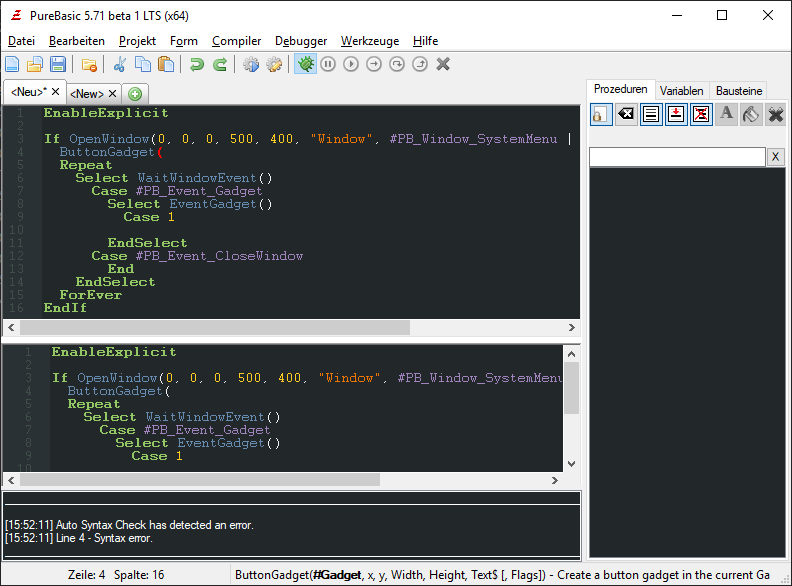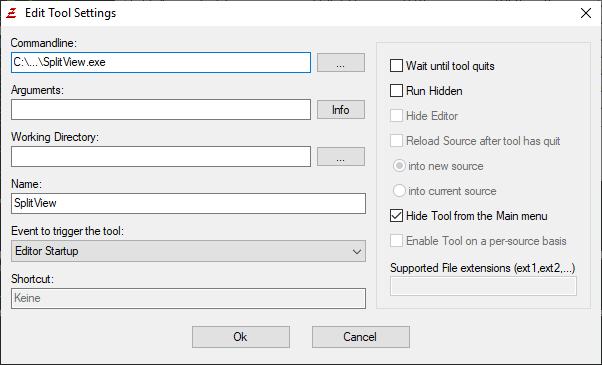Hi RSBasic

First thing First! please could you pm me with details of
whatever it is your taking or micro dosing on 





Another great tool. now I was toying with this idea of splitview in the pbide just recently via hooking into the ide and sending Scintilla msg's Although I didnt know where to start other than playing with IDA and x64dbg.
--Intial Setup--
I initially struggled to get the tool working due to the fact the head of the splitview was basically so close to the splitter that it was hard to lift\move the head up, it was only due the the thinkness of the splitter that I realised what was happening, maybe you could set the height on intial setup to be ~200 from the splitter.
Just in case so far I`m the only one reporting this I'm using a 32" monitor 2560 x 1440 res.
As for the context menu the tab order is reversed running rtl 1-x maybe you could reverse the order ltr 1-x or maybe adding filenames to the menu
Now for my request.
1. Vertical Split tabs
2. Multipul tabs, 3 verticals would be great for me.
Once again thank you and its nice to see you thoroughly engrossed and hopefully inspiring others members

Zebuddi.